Description
- Make sure this fits by entering your model number.
- POCKET-SIZED: DJI Pocket 2 fits perfectly in your hand, bag, or pocket so that you can take it anywhere. When your journey begins or something suddenly catches your eye, Pocket 2 is ready to capture it all
- MOTORIZED STABILIZATION: A 3-axis gimbal stabilizes the camera for smooth video on the move. This technology is also great for creative photos like handheld long-exposure shots
- ACTIVETRACK 3.0: No matter how you move, Pocket 2 keeps you and your friends in the shot with ActiveTrack 3.0
- AI EDITOR: Not into editing? AI Editor automatically combines your clips with transitions and music to create share-worthy content
- IMAGE QUALITY: We packed the DJI Pocket 2 camera with photo and video abilities that let you create share-worthy content and make moments last forever. 1/1.7-Inch Sensor, 64MP Photo, 4K/60fps Video, Hybrid AF 2.0
- DJI Matrix Stereo: DJI Matrix Stereo technology records audio with so much real detail, it lets you relive the scene. Live view quality: 4K/60fps: 480p, Story mode: 1080p and Other modes: 720p; Required operating system: iOS 11.0 or later and Android 7.0 or later
- Lens type: Fisheye
| Colour | Black |
| Brand | DJI |
| Compatible devices | Camera, Cellphone |
| Item dimensions L x W x H | 12.5 x 3.8 x 3 centimetres |
| Item Weight | 117 Grams |
| Maximum weight recommendation | 117 Grams |
OVERVIEW:
Pocket-sized and extremely portable, DJI Pocket 2 is a tiny camera that lets you single-handedly record memorable moments. Equipped to stabilize movement and take sharp photos and smooth videos, Pocket 2 gives you the freedom to create magic at hand.
IN THE BOX:
DJI Pocket 2 × 1
DJI Pocket 2 Cover × 1
DJI Pocket 2 Mini Control Stick × 1
DJI Pocket 2 Tripod Mount (1/4″) × 1
DJI Wrist Strap × 1
Power Cable × 1
Osmo Pocket Smartphone Adapter (Lightning & USB-C) × 1
IMAGE QUALITY YOU’LL LOVE:
HDR Video
A good life is full of color, so show it all. With HDR video, Pocket 2 separates exposure levels by area and layers the image so that the footage pops with life-like detail.
8x Zoom
Looking for crazy detail? When taking 64MP photos, the stabilized camera takes sharp 8x zoom shots.
INCREDIBLE VIDEO, IMMERSIVE SOUND:
Stereo Recording
Four microphones on the handle provide surround-sound audio, letting you relive the magic.
SoundTrack
Pocket 2 adjusts the direction of audio enhancement wherever the camera is pointing, so your subject is clearly heard.
Audio Zoom
As the video zooms in, so does the audio, creating a more dynamic soundtrack.
Wind Noise Reduction
Cuts down the wind noise by using the built-in microphones.
Directional Audio
Pocket 2 lets you record sound in three distinct sound patterns – front, back, and front and back – to suit the scene. Operating Temperature : 0° to 40° C (32° to 104° F).
| Package dimensions | 16 x 7.3 x 3.7 centimetres |
|---|---|
| Package Weight | 0.25 Kilograms |
| Item dimensions L x W x H | 12.5 x 3.8 x 3 centimetres |
| Item Weight | 117 Grams |
| Brand | DJI |
| Colour | Black |
| Has image stabilisation | Yes |
| Included components | Camera Body & Accessories |
| Max Focal Length | 20 |
| Min Focal Length | 20 Millimetres |
| Model year | 2020 |
| Part number | 1 |
| Size | DJI Pocket 2 |
| Style | DJI Pocket 2 |


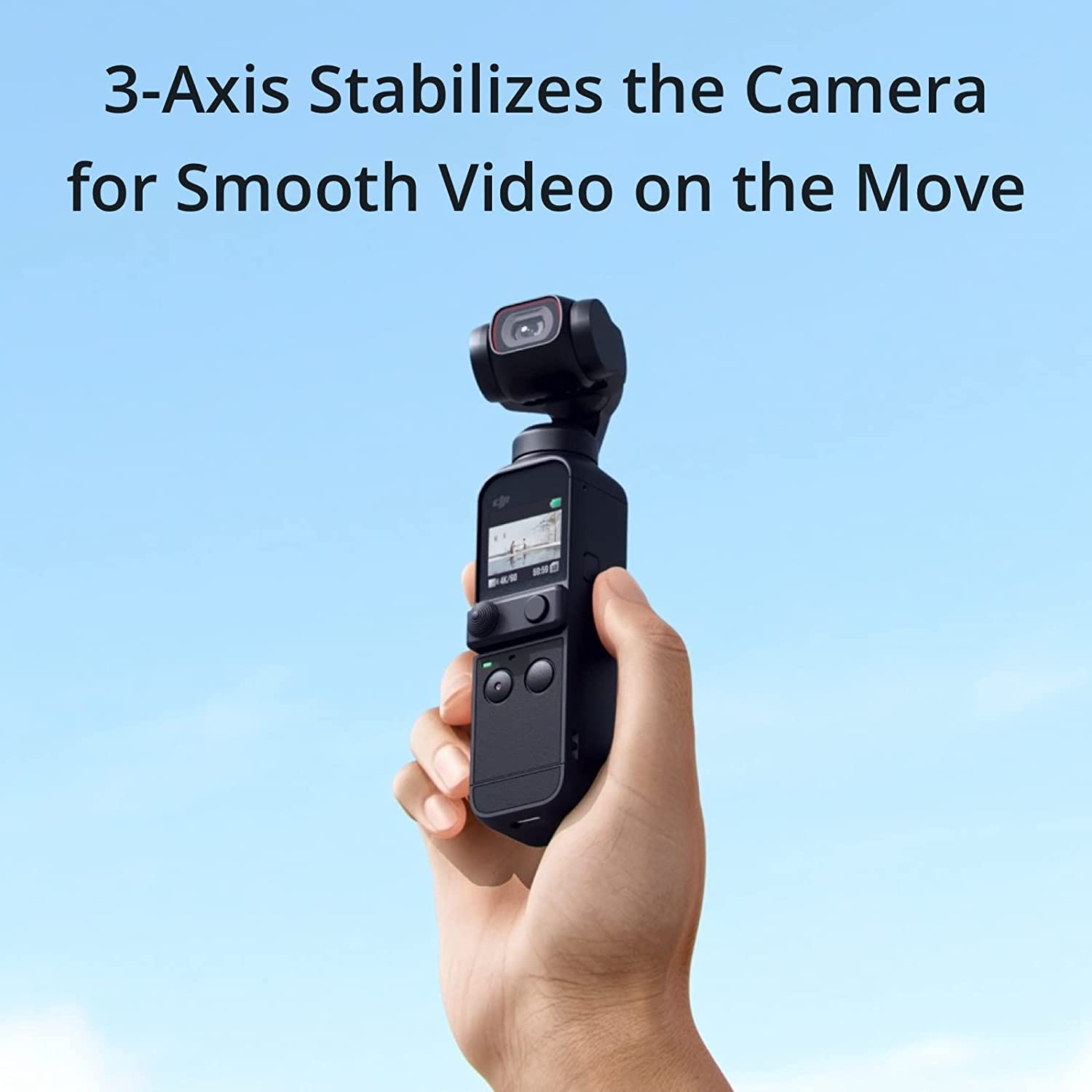
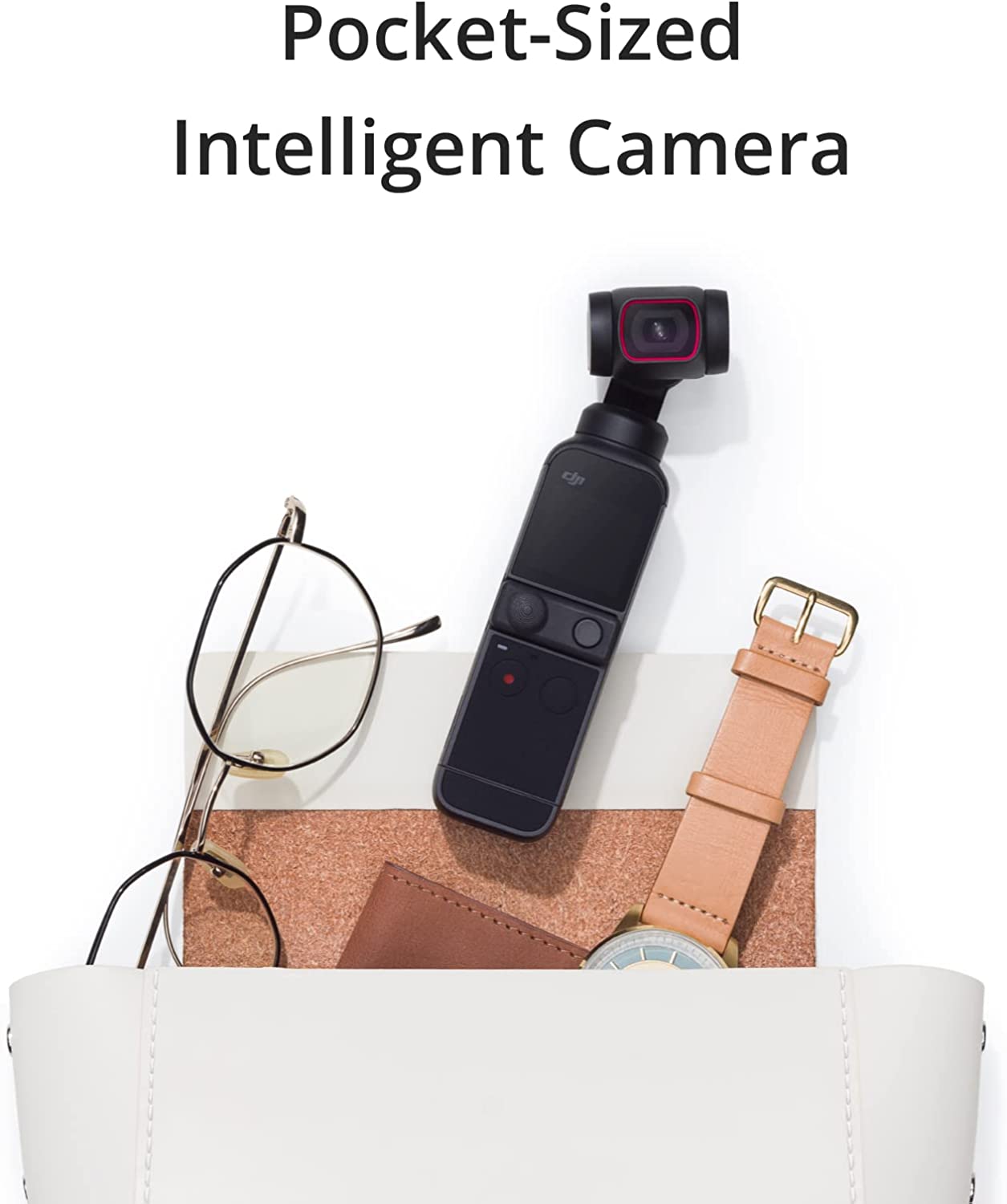





Androo (verified owner) –
Compelling mix of features and image quality
I’ve always wanted a gimbal mounted video camera and considered getting a gimbal for my main camera. But I knew I would never take it anywhere with me because of the size and complexity. If only I could have a gimbal camera in my pocket…
The Pocket 2 tempted me where the original Osmo Pocket didn’t, because it has a wider, brighter lens and a bigger sensor, and all the other things you can read in the description. I’m probably not going to use it for vlogging, but it now seems to me to be almost the ideal compact camera for that. I want it to make fun videos that have a cinematic quality, and it does that really well. I wanted it to do things my phone can’t too, and it scores there too.
It feels weird to use at first after a regular video camera. You have to get used to how slowly the stabilised lens follows you when you turn the camera (you can change the speed though) – this is to smooth out your movements and make sure your video is super smooth, and it almost always works. Especially if you work with the camera. Despite the tiny size, which makes you doubt its capabilities, video is creamy smooth and stable and cinematic, even if you’re a bit clumsy. And there are plenty of fun modes like slow motion and hyperlapse to play with. Watching YouTube videos about gimbal moves helps.
Video is very sharp and clean, especially in 4K mode. It really looks good, and from what I’ve seen online, is much better than a GoPro 9 (a possible alternative) in low light. It’s very usable in dim conditions. Focusing is generally quick and unobtrusive, exposure changes handled well. Sound from the four built-in microphones is decent, and if you buy accessories you can connect other microphones.
Still photos are a bonus. Panoramas (which look perfect otherwise because it’s the gimbal that moves not you) don’t turn out as high-res as I expected though you can stitch together the original full-size images (which it saves) yourself in Photoshop or whatever. The regular 16MP photos look fine, but the 64MP shots are really detailed and usable. You can even shoot in raw. Even so, I doubt I’ll use this much for stills.
You have to understand the three modes to use the camera successfully. FPV mode lets you tilt the camera up, down, side to side, however you want. Follow mode keep the lens level but lets you point the camera up and down. Tilt-Lock keeps the camera pointing forward horizontally no matter what, which is good for low or high shots. You can use the little joystick to move the lens around, or for the digital zoom. There are several shortcuts you need to learn like double clicking a button to recenter the lens. There are some great videos on YouTube that will help get you started.
The touchscreen has several shortcuts you also need to learn but I soon found my way through the simple menu system. Changing settings is easy enough. The screen is sharp but tiny. You can use your phone’s screen as a viewfinder and download video and photos onto your phone to edit or share. I’m not sure I like using the two things connected together with just a tiny connector though.
You have to register the Pocket 2 to use it. And connect it to a phone or tablet. I connected mine to my iPhone and it upgraded the firmware. It all worked well for once, but you do have to do this and give DJI your email address to use the camera. If you don’t it will lock you out.
The unboxing experience, if you’re into that sort of thing, is very pleasant. The camera is beautifully made and feels like a precision instrument. The delicate gimbal head means it’s neither tough nor weatherproof however.
I got the standard kit. If you want to do more there are plenty of accessories, like the do-it-all handle with wireless microphone etc. Or the extra wide angle lens, and ND filter kit. The standard kit at least lets you attach a tripod.
There are a few things I don’t like. The power button is in a poor position. Too easy to press by mistake when you’re handling it or putting it into the case. And the case – it’s a very tight fit and awkward to get out in a hurry. To connect your phone you have to remove the ‘joystick’ controller module, which is quite stiff, and slide it out. If you’re not careful, it pops out and onto the floor. Then you slide in the connector for your phone. They store inside the case, but you’d have to be really careful doing this outside. Follow mode is great when it works, but it’s a bit flaky; perhaps they will improve that with a firmware update. And the battery is built-in so you can’t pop in a spare. DJI claims 140 minutes use on one charge, but that will vary depending on your settings. I think I’ll need to take the cable and a powerbank with me. It also gets a bit hot in use, but that’s to be expected. The wrist strap may to too tight a fit if you have large wrists.
But mostly I like this DJI Pocket 2 a lot. It fulfils my brief pretty well – it’s small, fun to use and gives great, sometimes amazing results.
Paul Askins (verified owner) –
Excellent camera
Bought this to try some videography on my photoshoots, and after one weekend shoot I really am loving this. Battery life is fair, but if you bring a simple battery pack and the USB cable you can get much more from it. Check our Youtube videos on setup and first use. There’s plenty there, but I found one from the user Simon Horrocks (@SiHorrocks) to be particularly good. He gives some good pointers on setting up a simple boom arm. I use a mono-pod to attach the camera to, and added a couple of clips to hold the battery and phone, so I now have an extendible boom arm with live view as per picture.
I used the slow-mo function quite a bit on my shoot, as well as the time-lapse mode. Time lapse has a cool function whereby it pans the camera from side to side when capturing. Video can be captured in 4k at 60fps, still images are 16Mpx and pretty good quality.
Overall, and excellent camera.
Mr. L. Turner (verified owner) –
A great camera for travel
I tend to take this little camera wherever I go, even when I’ve got all of my mirrorless camera gear with me.
It’s unobtrusive, fits in a pocket (hence the name) and takes pretty decent footage. The best thing is that it’s ready to use in a couple of seconds from pushing the power button. The various gimbal modes are useful and the included accessories in the creator kit make it a very useful setup for video and vlogging (although I don’t use it for the latter).
I would recommend getting some form of handle which can provide charge and hold both the camera and a phone. Whilst this makes the setup a bit more bulky, the ability to see the image on a larger screen is a real bonus, especially bright light.
The app works well – in fact better than some of the apps for my way more expensive cameras. You can change all of the camera settings from the app a lot easier than trying to use the fiddly touch screen. The camera touch screen is not really made for my size fingers.
When shooting in 4k the camera can get quite warm to the point of hot, but I’ve never had it shut down on me yet.
I have added a couple of Freewell mist filters that compensate for the slight over sharpening that you find on most DJI products, including their drones. Why they don’t allow you to adjust the sharpening is beyond me, particularly when there is a D-cinelike profile for colour grading.
Low light performance isn’t the best with quite a bit of noise but what can you expect given the sensor size but it’s still passable for YouTube content.
Battery life is fair and, as mentioned above, a charger handle means the camera can be used for hours.
What else? It’s not waterproof so don’t expect this to replace an action camera. The face track functionality is very handy and works well and the included wireless mic in the creator combo is very useful and has decent sound quality if not the best range. The in camera sound is also very acceptable.
One of the best things is that it doesn’t look like a camera so you can use it in situations where a larger camera or phone may be obtrusive.
MAREK SZAREJKO (verified owner) –
Good but should be better
Its like a smartphone on steroids. Videos are good for its size, gimbal works great. Pictures are looking good. It’s peaty that raw files are only 10bit if I’m right. You can’t push them to much in Lightroom.
Dave Bannerman (verified owner) –
Steady Footage In Your Pocket!
I can’t say enough good things about this camera. The footage is steady, it’s very easy to use, pair it with the mic and Do It All Handle (get the Creator Combo) and it’s absolutely perfect for vlogging, or even just capturing the kids or videoing your holidays. Honestly, if you need a little camera that’s simple to use then seriously consider this little fella 👍🏻
DaveW (verified owner) –
Great gadget but illogical menu system
I purchased this item as a direct result of how pleased I am with my other DJI item (a Mavic Air 2). No amount of Youtube videos can prepare you for just how small this camera it is. Any smaller and it would be impossible to hold it. I am glad that I purchased the Creative Combo model as the improved functionality is well worth the money, and the extra size of the Do It All Handle makes it far easier to hold. The image and sound quality is amazing. The Gimbal is ‘Good’ rather than ‘Excellent”. For its small size the screen is very clear. I particularly like the ability to start and stop recording remotely via a button on the wireless microphone.
Is it perfect? No. There are several issues which need addressing, either via software updates or in the next model
1. The menu system. Illogical and badly thought out. It is one of these where you ask “Do I press button A or B twice or three times or do I have to swipe the screen up, down or left and look for a sub menu.?” Needless to say there is quite a steep learning curve and if you leave it on the shelf for a month or two you will have to re-learn it all when you pick it up again.
2. The Mimo App whilst good in itself adds another layer of confusion. It has all the functions available but it uses a totally different menu system to the camera itself – another layer of confusion.
3. The method of connecting the camera to a phone is poor. It looks good on paper but involves hanging the entire weight of your phone on the power plug which is connected to the camera. Needless to say it risks damaging you phone and with the slightest movement loses the connection – not good. Connecting wirelessly is a better option and it works well with my iPhone 11+.
4. Of particular annoyance is that it is impossible to download 4K videos to an iPhone using either the physical connector or wireless. The micro SD card has to be taken out of the camera and be inserted into a desktop/laptop. Otherwise the videos will be converted to 1080 during download.
5. The functionality of the camera reduces as you shoot in higher quality, presumably due to processor limitations. At 1080 resolution all functionality is available, however as you go up through 2.7K and 4K many features become ” Unavailable at this resolution”.
I am still happy with the item overall.
Mr. Kk Wynn (verified owner) –
Osmo pocket 2 hybrid drone gimbal / action camera
The osmo pocket 2 is not a typical video camera it’s a hybrid drone camera and action camera.
Very misunderstood features
The osmo pocket 2 is basically a drone camera on a portable battery stick.
It has the features of a drone camera with added functionality of a action camera with 3 axis gimbal stability.
Being a drone camera it has to be activated using an app and photos transferred using a sd card with adapter.
Like all drone cameras and drones it heats up a lot so I bought the sunset white to cool it down.
Drone gimbals are fragile.
Pros
It’s a excellent beginner video camera
low light shots are impress produce true to colour indoor shots rather than the orange yellow haze you find on most cameras.
Picture quality is 12mp but increased to 48mp
Time lapse and motion lapse capability through the dji app and screen.
Portable pocket sized
Features such as Dolly shot glamour effects are activated through phone
Gimbal fpv follow and tilt lock is perfect
The blue tooth stick enables to add on microphones
Robust
Cons
Screen is small can’t tell if the photo is good or not
Battery life is poor but it’s a very small battery to make it portable just kart did about an hour at best
To make it better you have to spend a lot on accessories.
Magnetic attachment for nd filters is weak.
Accessories to enhance the osmo pocket2
The syma tree 5000mah battery charger handle increases battery life with tripod
The free well wide angle lens with nd filters is an ingenious piece of kit as the nd filters fit inside the lens
Mobile phone and osmo pocket 2 hoddle you can use together as a combination.
With the nd filters the picture quality is vastly improved
N A (verified owner) –
This thing is a total garbage
Forget the paid fake youtube reviews this thing is a total garbage!Extremely fragile, painfully fiddly, terrible build quality, a great idea poorly executed.
I sent my first one back as the micro SD slot was broken out of the box not holding a card in. Also when i was peeling the plastics sticker from back end of the gimbal, the round cover on the back of the camera (rear of the gimbal) came off with it and more than making me surprise or upset, it made me thankful that I saw the inside of this thing before getting too late, let me warn you this thing is water or weather resistant as of sponge! DO NOT USE IT OUTDOOR WHEN FOGGY OR NEAR WATTER SPLASH AT ALL.
returned the first one and ordered 2nd one, which completely failed at day 30 of the return period!
First of all i don’t understand why a camera needs a smartphone to be activated! It requires to register before letting you to use it, the only way to register it is having a compatible modern device and connecting it via a fiddly little connecter directly to your smartphone USB/lightening port, the USB adapter got broken after first time just registering the camera and believe it or not I was extremely careful and I laid down both the phone and the camera to prevent any movement.
Removing or inserting the micro SD card is difficult and need either long nails or a sharp tool and connecting the camera to a computer is impossible and not an option and DJI knows this, thats why DJI has no software for computers or instruction in the user manual for connecting to computers, to get your footage to a PC the only option is to take out the SD card from the already super fragile micro SD card tray each time, risking loosing it or forgetting to put it back if not breaking the card tray. If you have a Mac don’t even think about trying connecting it to USB4 USB-C port it simply does not organise it and if you use USB hub or PC, this camera will heat up to the point of explosion and a maximum speed of 15 MB and lots of random errors and disconnections.
The camera heats up even when not isn’t recording, This was in the February outside in max temperature of +10C and it gets so hot that it burns your hands and temporarily stops functioning, I can’t imagine using this at summer time. The battery life is appalling, very poor, you can literally see the battery percentage going down and no changeable battery. Do-it-all handle is just hassle and keeps loosing connection when connected to DJI app wirelessly. Wireless Mic also keeps disconnecting.
If you buy this camera to shoot 4k 60fps please think again and make sure you know the limitation of this camera, many footage setting including the high bit rate and cinelike colour aren’t available in any video modes over 1080p 30fps, you can’t use the do-it-all handle and its functionalities on some 4k modes.
Overall video quality is not bad, well it’s actualy good if you can manage to take any, I can say the quality is almost 80% of your iPhone video quality albeit without all the bells and whistles such as computational videography that iPhone has such as 10bit or HDR mode.
I’m an absolutely careful user, all my electronic gadgets look new after years of use and in this case I never ever dropped or abused or even used it in any sort of challenging situations however it fails right in the last day of its return period. All I done was couple of hours test footage and all of sudden the gimbal head started to act crazy. The gimbal just failed completely, giving me the famous “Gimbal Protected Touch To Resume” error message, quite common issue and it means failed gimbal motor and that was the end of that, reset firmware update etc did NOT work. The gimbal head stock in a weird position and shaking and trowing itself around like crazy I was lucky I managed to pack it and return it for my money back.
I give DJI 1 star for the idea and 1 star for the video quality.
I wanted to get a Mini 2 Drone however now “no more DJI for me ever”
I give you advice to avoid it if you can, I know a camera is tool and every tool has some shortcomings however just remember ” I TOLD YOU”!
MarkB1960 (verified owner) –
Awesome Video Quality
This little camera does an awesome job of capturing some great quality footage. It’s small size is by no means an indication of how well it shoots and the quality it captures. As it is so small, it is very versatile and easy to carry when out and about. Also because of it’s size it is very discrete. Out of the box you can use the auto settings to allow the camera to choose it’s own ISO and shutter speed, and you will get great results. Alternatively you can use the PRO mode and choose your own. The gimbal feature is great as your video shots will be nice and smooth giving a more professional recording.
I started using a 64GB SD card then purchased a 128GB, which gives me about 2 hours or recording in 4k/30fps mode. One thing to be aware of with this camera as it does not like water, so don’t take it out in the rain or where it can get splashed – get a GoPro for that! All in all I love this camera and would highly recommend.
W WALLACE (verified owner) –
Great little camera
Very compact size and comes with all the accessories you will need (except an sd card). Records good quality images.